Aging Reports allow you to choose different statuses and show how many issues have been in each of these statuses for how long a period of time. To create an aging report, select from the options displayed on the following screen:
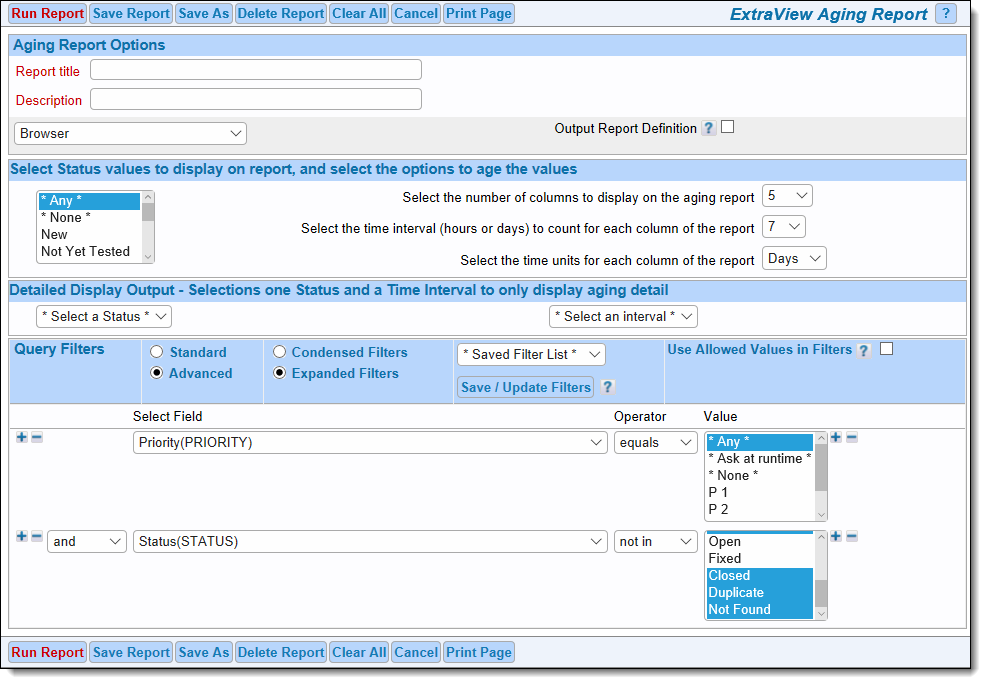
If you simply select options in the Select Status values to display on report, and select the options to age the values, the Aging Report displayed will be similar to the following screen:

Note that you can drill down from any number for any status, to see the issues behind the number, and to see how long the issue has remained in each status it has passed through: You can also reach this screen directly by setting the Detailed Display Output - Select one Status and a Time Interval to only display aging detail options to a specific Status and time interval.

Reference
Additional information: http://docs.extraview.com/extraview-200/end-user-guide/reporting/report-types/aging-reports
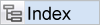

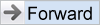
|