Prior to signing onto and using ExtraView, there are a few things you need to know or to do in order to ensure a high quality for your ExtraView experience.
Desktop Browsers
- Browser Support - This version of ExtraView is certified with the following browsers:
- Microsoft Edge
- Google Chrome
- Mozilla Firefox
- Apple Safari (on Macintosh only)
Other browsers may work, but are not certified by ExtraView Corporation.
- Browser "Back", "Forward" and "Refresh" Buttons - Never use the "Back","Forward" and "Refresh" buttons within your browser to navigate between pages. Always use the on-screen navigation buttons provided within the ExtraView screens
- Cookies - You must turn on the browser cookies for ExtraView to work. This is the default for most browsers. If you are not sure how to do this, please consult your administrator, or the help system for your browser
- JavaScript - This must be turned on for your browser. This is the default for most browsers. If you are not sure how to do this, please consult your administrator, or the help system for your browser
Mobile Devices
- Apple iPhone & iPad
- Google Android
Note that the ExtraView mobile client has not been certified on all available Android devices. Please contact your administrator if you are having any issues with a specific device.
Your administrator must have enabled mobile access for your site before your mobile device can be used. You must download and install the free app from the Apple App store, or Google Play.
Reference
Additional information: http://docs.extraview.com/extraview-200/end-user-guide/introduction/getting-started
Copyright © ExtraView Corporation, 1999-2020. All rights reserved.
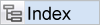

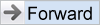
|