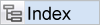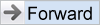Planning reports require an ExtraView configuration with parent records that have child records. The child records require the configuration of two date fields, a starting date/time field and an ending date/time field. The planning report will present the parent issues defined by the filters set in the report editor, with each of the child issues being displayed horizontally on a grid, where the horizontal axis depicts a timeline. Each child issue is displayed with a block, defined by the start and end dates. The planning report allows the user to move the child issues horizontally, thereby updating the underlying start and end dates. The timespan between the dates can also be altered by stretching or shrinking the width of the child issue on the screen.
Also note on the following screenshot how the statuses of the issues are differentiated using color.
Reference
Additional information: http://docs.extraview.com/extraview-200/end-user-guide/reporting/report-types/planning-reports