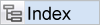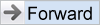Taskboard reports are dynamic in nature. You create tiles on a canvas where the X-axis and Y-axis represent one or more fields. The tiles are placed on the canvas according to their values for the X-axis and Y-axis. The primary function is that you can select a tile with your mouse and drag it from one location to any other location on the matrix. ExtraView then updates the fields in the dragged issue to take on the values of the X-axis and Y-axis. If any workflow rules are triggered as a result of the move, a popup window will present the fields that also require updating for a successful update to take place.
In addition to being able to modify the values of the issue by dragging it to a new location, you can also update the issue in three other ways:
- Double-click with your mouse on a field value. The field will be placed into an edit mode, respecting that some fields may be read-only
- Use the Quickedit button (if displayed) at the top of the tile. All fields that are editable will be placed into edit mode
- Use the Edit button (if displayed) at the top of the tile. A popup window will open with the entire edit screen for the issue.
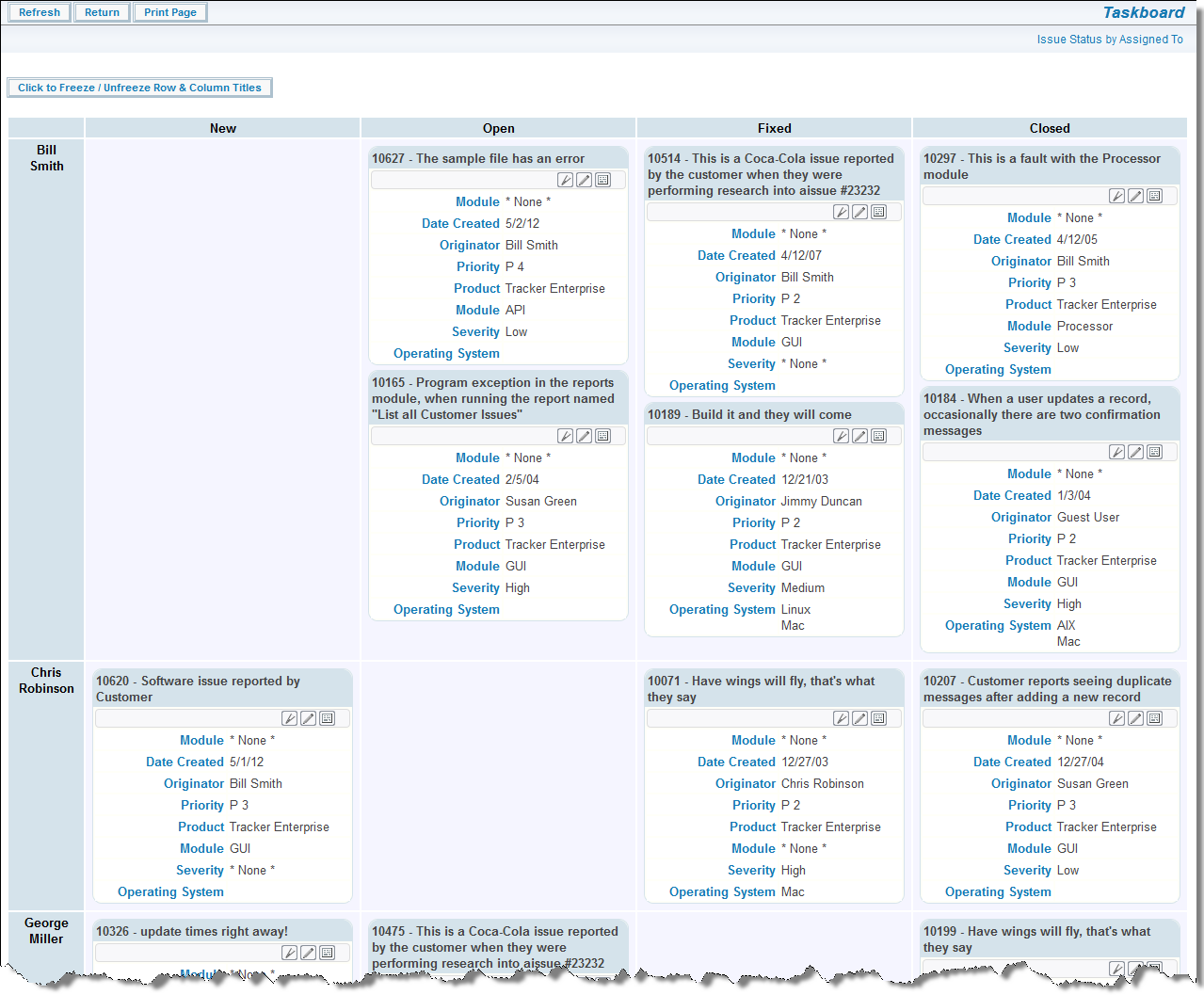
To prepare a Taskboard report use the following guide:
- Provide a title
- Provide a description
- Use the output and filter options as required. Note that the Taskboard report only works within a browser
- Choose the field or fields to display on the top X-axis. When you choose more than one field, they are used in the order you provide to break the taskboard down into a finer form where you can control more fields to update by dragging and dropping issues across the taskboard
- Choose the field or fields to display on the side Y-axis. When you choose more than one field, they are used in the order you provide to break the taskboard down into a finer form where you can control more fields to update by dragging and dropping issues across the taskboard
- The title fields you select are used in the title section of each tile. It is suggested that you only choose a small number of fields for the title area. These fields are not editable
- The description fields are used in the body of the tile and form the main content of each tile. These fields are editable, assuming the user has permission. You may place buttons into this list. These buttons are always displayed at the top of the tile, whereas the other fields are displayed in the order you select
- Create filters for the report as required.
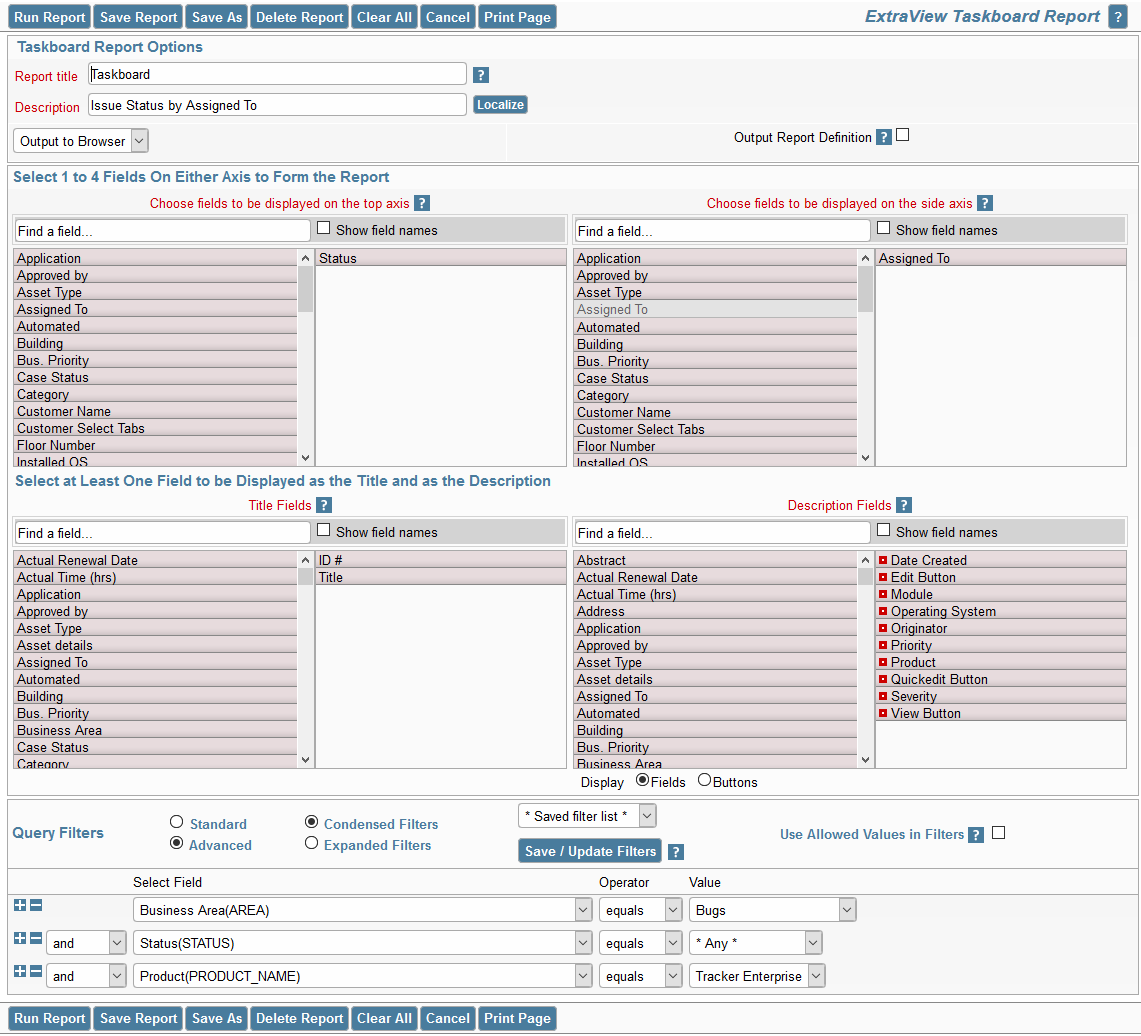
Reference
Additional information: http://docs.extraview.com/extraview-200/end-user-guide/reporting/report-types/taskboard-reports