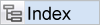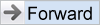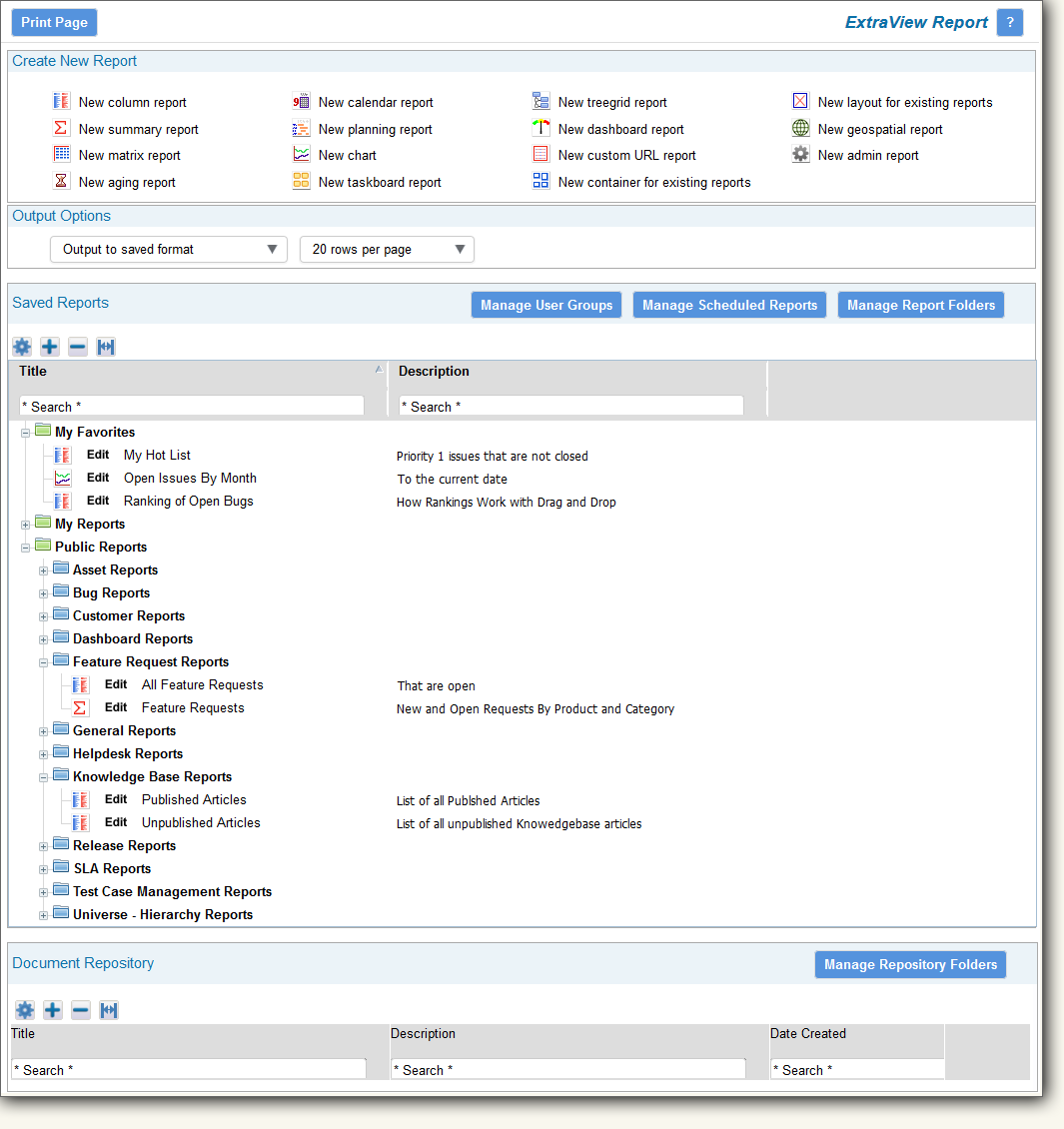ExtraView offers the user a comprehensive number of report types. With permission from the Administrator, users can create their own reports, or may just run reports. Reports may be shared with other users or be personal to the user who creates the report. Users may also flag reports and place them on a Favorites list. Within the report editor for each report type, you can create the query filters you require, as well as specifying other attributes such as the report output type to be used as the default for the report. After saving the report, you can also set up a schedule for many of the report types, allowing the report to be delivered by email to a set of users on a timed basis.
The range of report types offered is:
- Aging Reports
- Calendar Reports
- Charts
- Column Reports
- Container Reports / Layouts
- Custom URL Reports
- Dashboard Reports
- Geospatial Reports
- Matrix Reports
- Planning Reports
- Summary Reports
- Taskboard Reports
- Treegrid Reports
The report screen is also used to provide access to the ExtraView Document Repository, if it has been permitted by the site administrator. Documents are written by the report scheduler to the repository where they may be viewed and downloaded by users. These documents are static - once written to the repository they cannot be altered.
The Reports screen also offers the ability to manage the following:
- User Groups - These are arbitrary groups of people that you can form, to share reports
- Scheduled Reports - This is a single screen from which you can manage all your scheduled reports, without needing to enter each report's editor
- Report Folders - Create and delete report folders
Reference
Additional information: http://docs.extraview.com/extraview-200/end-user-guide/reporting